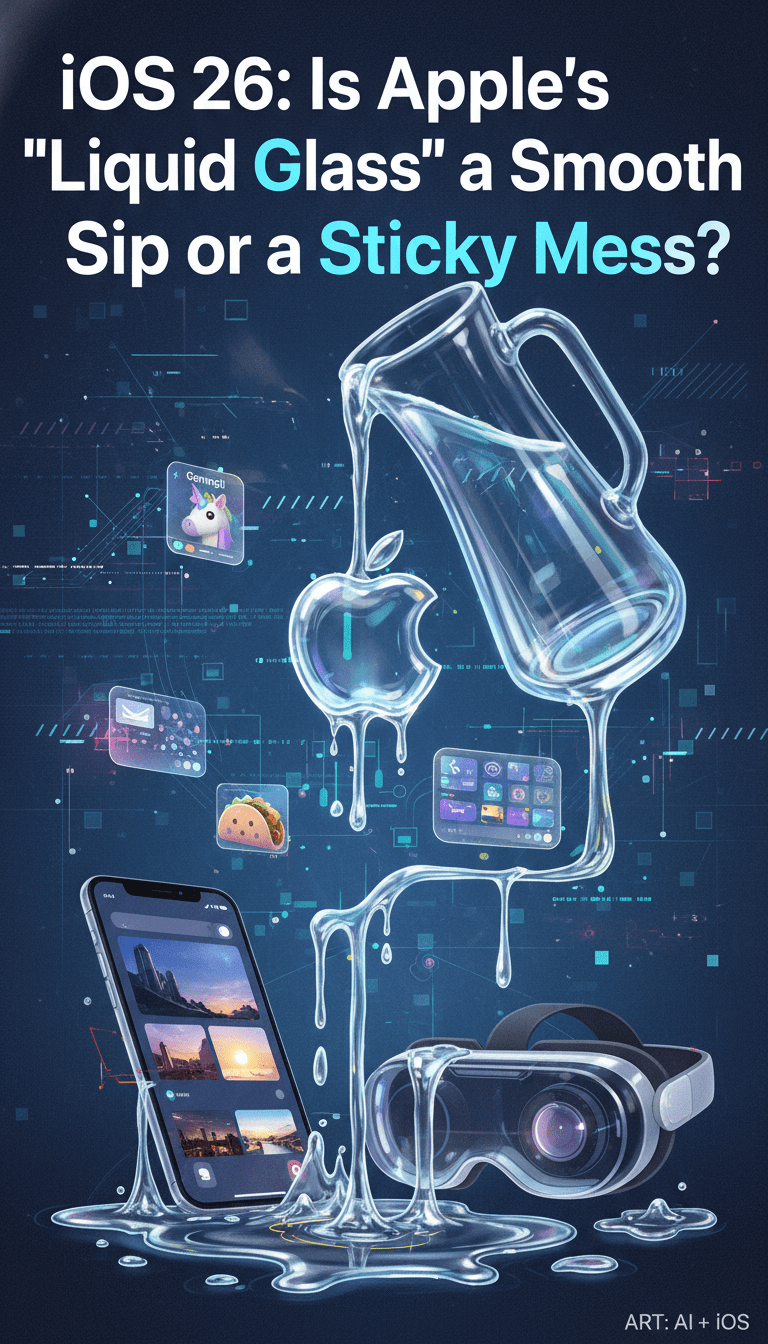Ah, the annual dance of anticipation and trepidation. Another year, another iOS update. It’s a ritual we Apple devotees know well: the initial excitement, the inevitable bugs, the passionate debates. This year, it’s iOS 26, and the hype machine has been working overtime. Promising a radical design overhaul and a full-blown AI invasion, is this the upgrade we’ve been waiting for? Or will it leave us yearning for the simpler days of iOS past? Let’s dive deep, shall we? Into the good, the not-so-good, and the glimpses of what Apple’s cooking up in its Cupertino cauldron.
A Walk Down Memory Lane: How Apple’s OS Got Its Glow-Up
To truly appreciate the seismic shift that is iOS 26, we must first take a wistful stroll down memory lane. Remember the glory days of skeuomorphism? Those digital leather calendars and faux felt textures that mimicked their real-world counterparts? A charming, if somewhat clunky, aesthetic. Then came the revolution of iOS 7 in 2013, a stark departure into the sleek, minimalist world we now know. Flat design reigned supreme, and suddenly our iPhones felt impossibly modern.
Apple’s guiding principle throughout this evolution? “Make it simple, make it intuitive.” It’s a mantra they’ve clung to, even as complexity lurks beneath the surface. And now comes iOS 26, heralded as the biggest visual change since iOS 7. Bold words, indeed.
Fun Fact: Ever wonder why Apple skipped from iOS 18 to 26? The answer, as with most things Apple, is about seamlessness. By aligning the iOS version with the 2025-2026 release season across all their platforms – macOS, watchOS, even visionOS – they’re aiming for a unified ecosystem. Consistency, it seems, trumps numerical sequence.
Diving into the “Liquid Glass” Wonderland: What’s New & Noteworthy
And now, the heart of the matter: the “Liquid Glass” design. What exactly is it? Imagine the interface of your iPhone behaving like, well, liquid glass. Translucent, fluid, subtly reflective. It even dynamically reacts to your wallpaper and the movement of your phone, creating a mesmerizing sense of depth.
The aim is to unify the visual language across the entire Appleverse – from your trusty iPhone to the futuristic Vision Pro. It’s all about that family resemblance, ensuring that your digital life feels cohesive, no matter the device. UI elements appear to “float” above the content, reducing visual clutter and adding a touch of ethereal beauty. And for those who crave personalization, iOS 26 delivers: clear or tinted icons, dynamic wallpapers that shift with the time of day, and a level of customization previously unheard of.
But the changes aren’t merely skin deep. Apple Intelligence has arrived, promising to make your iPhone smarter than ever before. Is it a brave new world or a step too far? Let’s examine a few highlights:
- Live Translation: Finally! Real-time voice and text translation is baked into Messages, FaceTime, and even regular phone calls. Awkward linguistic pauses, be gone!
- Genmoji: The name alone is enough to spark joy. Want a taco-unicorn emoji? Now you can conjure it into existence by merging existing emojis or simply describing your desired creation. The possibilities are as endless as they are potentially absurd.
- Visual Intelligence & ChatGPT Integration: Point your camera at anything on your screen, ask a question, and watch the magic happen. It’s like having an omniscient assistant perpetually at your beck and call.
- Siri’s Brain Transplant: Our long-suffering digital assistant has finally received a much-needed upgrade. Siri is now more conversational, context-aware, and capable of handling complex tasks like summarizing articles, deleting messages, and anticipating your needs.
Beyond the headline features, iOS 26 boasts a slew of everyday upgrades and quality-of-life improvements: a lock screen that dances with your wallpaper, communication tools that filter out spam and let you delegate hold times, a streamlined camera app, a CarPlay makeover, and a renewed commitment to accessibility for all users. There are also redesigned Safari, AirPods-as-camera-remote functionality, fresh home screen folder options, custom ringtones, and a universal “swipe to go back” gesture.
And under the hood? Apple promises faster performance and “Adaptive Power” for improved battery life. The jury, as always, is still out on that last one.
The Bumps in the Road: Controversies and User Gripes
No major OS release is without its share of controversies and user grumbles. iOS 26 is no exception.
- “Liquid Glass”: Visionary or Visually Confusing? While some are captivated by the new aesthetic, others find the “drastic change” jarring. Some users complain about reduced legibility, particularly for lock screen notifications, and UI elements that feel “oversized.” Dark Mode devotees have been particularly vocal, with some finding the subtle icon glow distracting, even “dizzying.”
- The “Left Behind” Club: Device Compatibility: The cruel march of progress continues. Older iPhones, like the XS and XR, powered by the A12 Bionic chip, have been deemed incompatible with iOS 26. The official explanation? “Liquid Glass” and Apple Intelligence are simply too demanding. A harsh reality for those who prefer to hold onto their devices for longer.
- Day-One Woes: Bugs, Lag, and Battery Drain: As is tradition, the initial release of iOS 26 was plagued by the usual suspects: app crashes, interface lag, and that dreaded battery drain. Apple rushed out iOS 26.0.1 with minor security fixes to address the initial instability, but some users of supported older models still report persistent lag, overheating, and inconsistent battery life.
- Workflow Woes: Surprisingly, some users find that simple actions now require more steps in redesigned apps like Camera, Photos, and Messages. Confusing message filtering issues have also surfaced, where new texts can go unnoticed.
What’s Next? Peering into Apple’s Crystal Ball (and Beyond iOS 26)
So, what does the future hold? Here’s my educated speculation:
- The AI Revolution is Just Starting: Prepare for an even deeper integration of Apple Intelligence. A truly smarter, more proactive Siri by 2026. AI-powered Shortcuts that anticipate your every need. And more generative AI features permeating every corner of the Apple ecosystem.
- Augmented Reality (AR) & Virtual Reality (VR) Ascendancy: iOS 26 is merely laying the groundwork. Apple’s grand vision involves mainstream AR glasses and seamless integration with the Vision Pro.
- The Seamless Ecosystem Dream: “Liquid Glass” is the foundation for a truly unified experience across all Apple devices. Expect Handoff, Continuity, and iCloud to feel even more magical.
- Desktop Mode for iPhone? A persistent rumor that refuses to die. Imagine plugging your iPhone into a monitor and keyboard, transforming it into a full-fledged desktop computer. The possibilities are tantalizing.
- Peace in the Message Wars: RCS support is finally on the horizon, promising better texting compatibility with Android users. Green bubbles, prepare to meet your (slightly less green) match.
- Hardware Sync: Future iPhones (like the rumored iPhone 17e and 18 Pro) will be engineered to maximize these software advancements, with dedicated chips (A20 Pro) and features designed to seamlessly integrate with iOS 26 and beyond.
The Final Take: So, How Good Is iOS 26?
iOS 26 is a bold, beautiful, and sometimes divisive update. It’s packed with genuinely innovative features and represents a significant leap into the world of AI. But, like any ambitious release, it comes with its share of growing pains, design debates, and compatibility challenges.
Overall, iOS 26 is a significant update that refines the core iPhone experience and firmly points it toward an AI-driven future.
What are your thoughts on iOS 26? Love it or hate it, let us know in the comments!